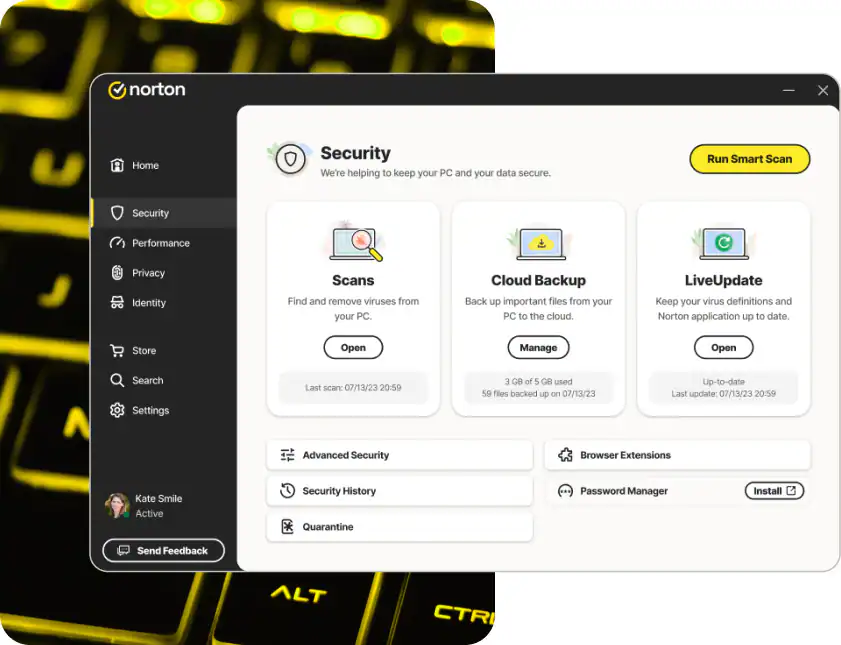Protecting your Windows 10 computer from the ever-evolving landscape of online threats is paramount in 2025. Thankfully, you don’t always need to pay a premium for robust security. Over the years, I’ve seen several excellent free antivirus software options consistently provide strong protection. Choosing the right one can feel like navigating a minefield, so I’ve compiled this guide based on current research and understanding of the cybersecurity landscape in 2025 to help you select and install the best free antivirus for your Windows 10 machine.
Understanding Your Needs: What to Expect from Free Antivirus in 2025
Even in their free versions, top antivirus software in 2025 offers a solid layer of defense. Here’s what you should look for:
- Real-time Protection: This remains a non-negotiable feature. The software should actively monitor your system for suspicious behavior and block threats instantly.
- Comprehensive Malware Detection: It must effectively identify and remove a wide range of threats, including viruses, ransomware, spyware, and more sophisticated malware.
- Minimal Performance Impact: In 2025, the best free antivirus solutions are designed to be lightweight and avoid significantly slowing down your system.
- Regular Updates: The threat landscape evolves daily, so frequent updates to the virus definitions are crucial for maintaining protection against the latest threats.
- User-Friendly Interface: The software should be easy to install, configure, and use, even for those who aren’t tech-savvy.
Step-by-Step Guide to Choosing and Installing Your Free Antivirus in 2025
Here’s how to navigate the process of selecting and installing a reliable free antivirus for your Windows 10 computer in 2025:
Step 1: Research the Top Free Antivirus Contenders (2025)
Based on my research of expert reviews, user feedback on platforms like Reddit and Quora, and independent testing results from early 2025, several names consistently appear as leading free antivirus options for Windows 10:
- Microsoft Defender Antivirus: Still the built-in option for Windows 10, Microsoft Defender continues to improve and often performs competitively with third-party solutions. Its seamless integration remains a significant advantage.
- Avast Free Antivirus: A long-standing player in the antivirus market, Avast’s free version in 2025 typically offers a good balance of protection and additional features.
- AVG AntiVirus FREE: Owned by the same company as Avast, AVG provides a similar level of protection and features in its free version, making it another strong contender in 2025.
- Bitdefender Antivirus Free Edition: Consistently praised for its high malware detection rates and lightweight nature, Bitdefender’s free edition remains a top recommendation in 2025 for users prioritizing core protection.
- Kaspersky Security Cloud Free: Kaspersky’s free offering continues to provide essential protection and some useful extra features in 2025, although regional considerations might still apply for some users.
Step 2: Compare Features and Read Recent Reviews (2025)
Visit the official websites of the antivirus providers listed above to compare the specific features included in their free versions in 2025. Pay attention to:
- Core Antivirus Engine: Ensure it provides robust real-time scanning and malware removal capabilities against the latest threats prevalent in 2025.
- Additional Free Features: Some free versions might offer extras like web protection, email scanning, or a basic firewall. Determine if these features are important for your needs in 2025.
- User Interface: Look at recent screenshots or videos to assess the user interface. Is it intuitive and easy to navigate in the 2025 versions?
- Independent Testing Scores (Early 2025): Check the latest results from reputable independent testing labs like AV-Comparatives and AV-TEST for evaluations conducted in late 2024 or early 2025. Focus on malware detection rates, performance impact, and false positive rates.
Reading recent user discussions on platforms like Reddit and Quora from late 2024 and early 2025 can provide valuable real-world insights into the current user experience with these free antivirus solutions on Windows 10.
Step 3: Select the Antivirus That Best Fits Your Needs in 2025
Based on your research and the features offered in the 2025 versions, choose the free antivirus software that you believe will provide the best protection and user experience for your Windows 10 computer. Consider the balance between protection, ease of use, and potential impact on system performance in the context of how you use your computer in 2025.
In my observation, Microsoft Defender remains a solid and convenient option for many Windows 10 users in 2025 due to its integration and improved effectiveness. However, for those seeking additional features or exploring third-party alternatives, Avast, AVG, Bitdefender, and Kaspersky’s free versions continue to be strong contenders in the current year.
Step 4: Download the Antivirus Software from the Official Website
Once you’ve made your decision for 2025, go directly to the official website of the chosen antivirus provider. Always download the software from the official source to avoid the risk of downloading potentially harmful software disguised as antivirus. Look for a prominent “Download Free” or similar button for the 2025 version.
Step 5: Install the Antivirus Software Following On-Screen Instructions
After the download is complete, locate the installer file (usually in your “Downloads” folder) and double-click it to begin the installation process for the 2025 version. Carefully follow the on-screen instructions provided by the installer.
- Review License Agreements: Make sure to read and understand the license agreement for the 2025 software before proceeding.
- Pay Attention to Installation Options: Some installers might offer optional components or bundled software. Carefully review these options and only install what you need.
- Grant Necessary Permissions: The antivirus software will likely request certain permissions to access and monitor your system. Grant these permissions to ensure the 2025 version functions correctly.
Step 6: Run an Initial System Scan with the New Antivirus (2025)
After the installation of the 2025 antivirus is complete, the software will typically prompt you to run an initial scan of your entire system. This is a crucial step to identify and remove any existing malware that might be present on your computer before you installed the new protection. Allow the scan to finish completely.
Step 7: Configure Settings for Optimal Protection in 2025 (Optional but Recommended)
Take some time to explore the settings of your newly installed 2025 antivirus software. You might want to customize certain options to optimize your protection:
- Real-time Protection Levels: Ensure real-time protection is enabled and consider adjusting the sensitivity levels according to your risk tolerance in 2025.
- Automatic Updates: Verify that automatic updates for virus definitions are enabled and set to a frequency that keeps your protection current against the latest threats of 2025.
- Notification Preferences: Adjust the notification settings to your liking. You might want to receive alerts for detected threats but minimize less critical pop-ups.
- Exclusion Lists (Use with Caution): In specific scenarios, you might need to exclude certain files or folders from scanning if they are being falsely flagged. Use this feature cautiously as it can reduce your protection.
Step 8: Keep Your Antivirus Updated Regularly in 2025
Maintaining up-to-date virus definitions is an ongoing process. Ensure that your chosen antivirus software is always updated with the latest threat information relevant to 2025. Most reputable antivirus programs handle this automatically in the background. However, it’s a good practice to periodically check for updates manually to ensure you have the most current protection against emerging threats.
Staying Secure Beyond Free Antivirus in 2025
While a good free antivirus is a vital first step in protecting your Windows 10 computer in 2025, remember that it’s only one component of a comprehensive security strategy. Enhance your online safety with these additional practices:
- Keep Your Operating System and Other Software Updated: Software updates frequently include security patches that address newly discovered vulnerabilities in 2025.
- Exercise Caution with Suspicious Links and Attachments: Avoid clicking on links or opening attachments from unknown or untrusted sources, as these remain common methods for spreading malware in 2025.
- Use Strong and Unique Passwords: Protect your online accounts with strong, unique passwords and consider using a password manager to help you manage them securely in 2025.
- Enable a Firewall: Windows 10 has a built-in firewall, so ensure it’s enabled. Some antivirus programs may also include their own firewall.
- Practice Safe Browse Habits: Be mindful of the websites you visit and avoid downloading software from unverified sources in 2025.
- Consider Using a VPN: A Virtual Private Network (VPN) can enhance your online privacy and security, especially when using public Wi-Fi networks, which remain a risk in 2025.
My Final Thoughts on Free Antivirus for Windows 10 in 2025
Choosing the best free antivirus for Windows 10 in 2025 requires considering your individual needs and how you use your computer. Microsoft Defender offers a convenient and increasingly effective baseline level of protection. However, exploring the free offerings from established cybersecurity companies like Avast, AVG, Bitdefender, and Kaspersky can provide additional features and potentially even stronger detection rates against the latest threats of 2025.
The most important aspect is to be proactive about your security. Do your research, understand the features offered by the free antivirus solutions available in 2025, and choose a reputable provider. Remember that even the best antivirus software is not a foolproof solution, and practicing safe online habits remains crucial for staying protected in the digital world of 2025. Stay vigilant, stay informed, and stay safe!