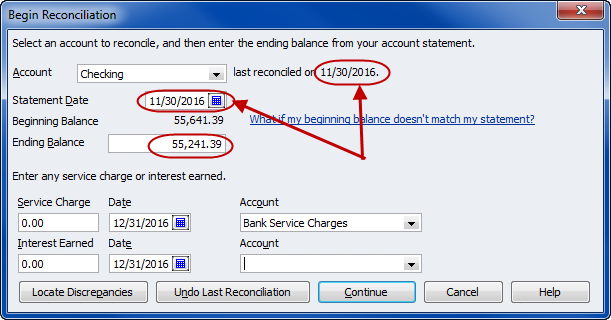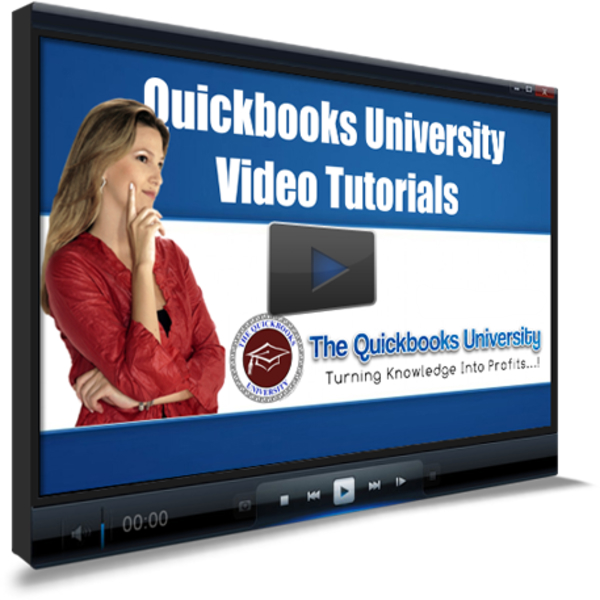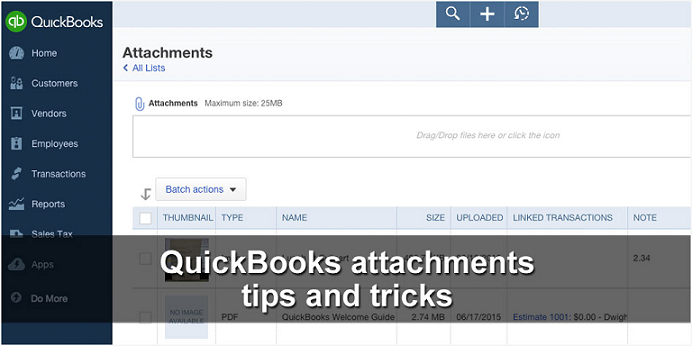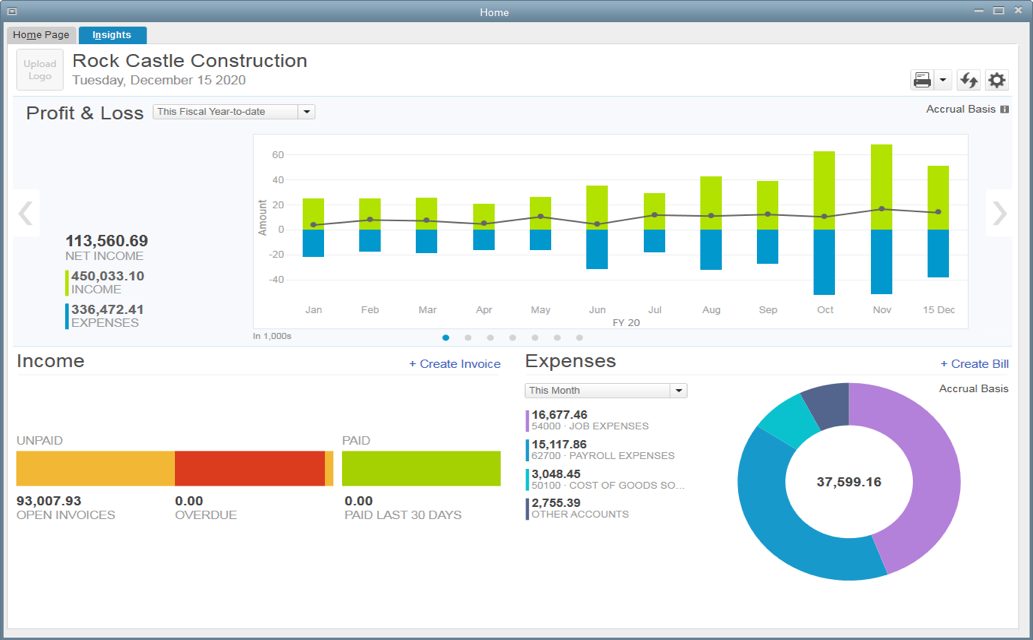After you’ve been using QuickBooks for a while and have been balancing your account regularly, you will only irregularly have trouble reconciling it. If you are just getting started, you may have trouble getting your QuickBooks bank account to balance. For that reason, let me offer some suggestions for balancing a bank account that’s causing you trouble.
Check for missing transactions
Account balance trouble stems from only three causes:
Reason 1: You cleared a transaction the bank hasn’t recorded
Reason 2: You forgot to record a transaction, or perhaps several transactions
Reason 3: Either you or your bank incorrectly recorded a transaction
When you find yourself with reconciliation troubles, first make sure that you are not missing some transaction. Go through the bank statement line for line, comparing each of the transactions listed there with the contents of your account register. You need to record it in QuickBooks if you find the bank statement lists a transaction that your QuickBooks bank account register does not.
Confirm you haven’t incorrectly cleared transactions
Verify that you have not incorrectly cleared transactions that are still outstanding once you confirm that the bank account register includes all transactions. To do this, thoroughly review the QuickBooks account register and make sure that each transaction marked with a “C” does, in fact, appear on the bank statement.
Compare amounts
If the two reviews described in the preceding paragraphs don’t explain the difference between your records and the bank’s, you need to check the actual transaction amounts that you have recorded against those shown in the bank register. In other words, if the bank register shows a check to your mortgage company for $500, you need to make sure that your account register also records the check as $500.
It is easy to incorrectly record transaction amounts in the QuickBooks account register. All it takes is pressing the wrong key. And, in fact, two data entry errors are particularly difficult to see: transposition errors and sign errors
Keep a sharp lookout for transposition errors
If you write a check for $123, but record the check as $132, for example, you’ve transposed the 2 and the 3. You look at the bank statement, for example, and see the digits 123. When you look at the account register, you see the digits 132.
Don’t miss signing errors.
Sign errors occur when you enter a deposit as a withdrawal, or a withdrawal as a deposit. All this really means is that you have entered some transaction amount in the wrong column. Again, this error is sometimes tough to spot because the transaction appears both on the bank statement and in your register– just in the wrong column in the bank register.
If you come up with some difference with your records and the bank’s that is irreconcilable, try dividing the error by 2. Look for a $100 transaction that is entered in the wrong column.
Some problems account reconciliation won’t fix
There are several common errors that account reconciliation won’t catch. When you forget to record the transaction and a transaction hasn’t yet cleared the bank, Reconciliation won’t catch. If you forget to record the check and a check is still outstanding at the end of the statement month, for example, the check doesn’t appear in your register and it doesn’t get listed on your bank statement.
Another kind of error that a bank reconciliation won’t catch stems from entering a fictitious transaction in the account register. If you enter a check in the bank account register that you never wrote or a deposit you never made, the check or deposit will never clear the bank.
In the case of forgotten uncleared transactions, your only recourse is to be careful in your record keeping. Try to establish a system whereby you regularly record the checks you write and the deposits you make.
If you are just getting started, you may have trouble getting your QuickBooks bank account to balance. Go through the bank statement line for line, comparing each of the transactions listed there with the contents of your account register. If you find the bank statement lists a transaction that your QuickBooks bank account register does not, then you need to record it in QuickBooks.
Again, this error is sometimes tough to spot because the transaction appears both on the bank statement and in your register– just in the wrong column in the bank register.
Reconciliation won’t catch when you forget to record the transaction and a transaction hasn’t yet cleared the bank.