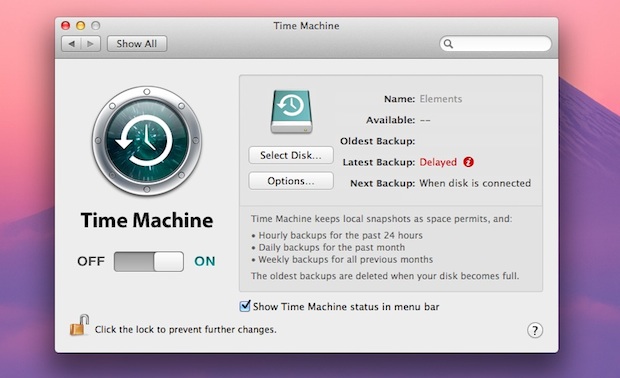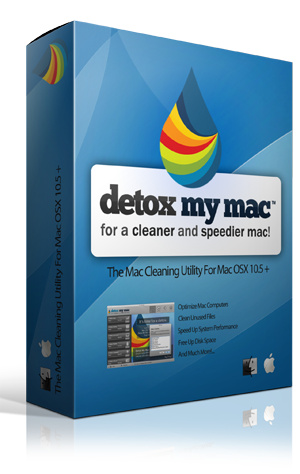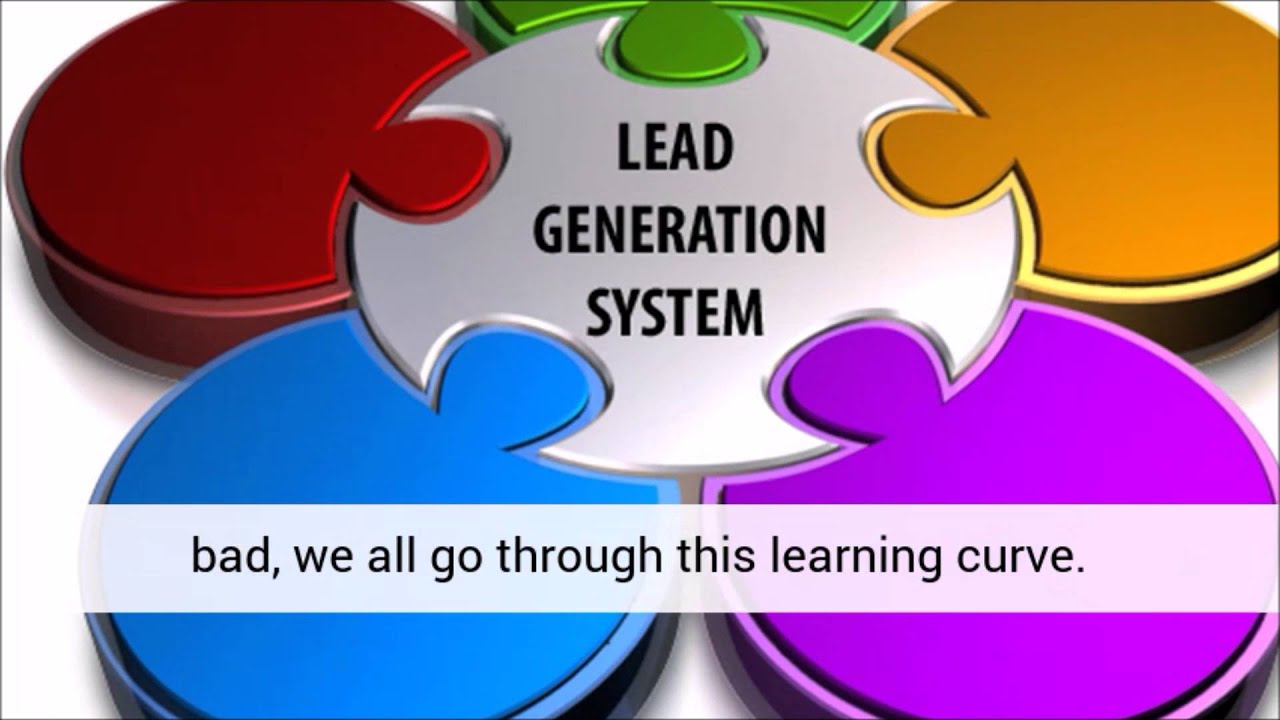If you for some reason are unable to boot your system, before you do anything like re-installing the OS, try pressing command + S on the system boot-up and it will get you into console mode. Do that a couple of times until it doesn’t say “System Modified”. Some errors and system misbehaving can indicate serious hardware failure so if the problems persist, the best is to take your mac to an authorized Apple service for a check-up.
Fixing permissions is recommended before and after installing any software to your mac as well as installing any software updates.
Fixing permissions is recommended before and after installing any software to your mac as well as installing any software updates. There are various software available on the Internet to help you keep your Mac maintained and in “good health”.
Software such as Onyx or Cocktail are doing a great job by not only repairing and verifying permissions for you but also cleaning the internet history, cache, temporary files and running optimization scripts.
Most of the errors and glitches that happen to your mac are caused by incorrect permissions table. When the new software is installed on your Mac or you did some other system tweaks, it’s very likely that permissions will mess itself up so you won’t be able executing applications or it may happen that your mac is acting weird. The easiest way of fixing permissions is by using Mac OS X “Disk Utility” which can be found in/ Applications/Utilities folder.
When the new software is installed on your Mac or you did some other system tweaks, it’s very likely that permissions will mess itself up so you won’t be able executing applications or it may happen that your mac is acting weird. The easiest way of fixing permissions is by using Mac OS X “Disk Utility” which can be found in/ Applications/Utilities folder.