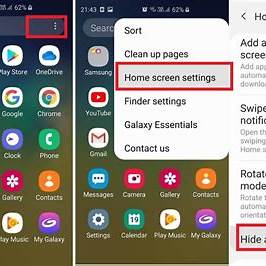Starting a gaming YouTube channel in 2025 is more accessible than ever, but standing out requires strategy, consistency, and creativity. Whether you’re aiming to share gameplay, tutorials, or reviews, this guide provides a step-by-step approach to launching and growing your channel.
- Define Your Niche
Choosing a specific niche helps attract a dedicated audience. Consider the following options:
- Game Reviews: Provide honest assessments of new releases.
- Tutorials and How-Tos: Offer guidance on game mechanics or strategies.
- Live Streams: Engage with viewers in real-time gameplay sessions.
- Game Highlights: Showcase exciting or funny moments from your gameplay.
- Speedruns: Attempt to complete games as quickly as possible.
Focusing on a niche allows you to build authority and attract viewers interested in that specific content. Reddit
- Set Up Your Channel
- Create a Google Account: If you don’t have one, sign up at accounts.google.com.
- Create a YouTube Channel: Visit YouTube, click on your profile icon, and select “Create a channel.”
- Customize Your Channel:
- Profile Picture: Use a clear image representing your brand.
- Banner: Design a banner that reflects your niche.
- About Section: Write a concise description of your channel’s purpose.
- Gather Necessary Equipment
Investing in quality equipment enhances your content’s professionalism:
- Microphone: Clear audio is crucial. Consider USB microphones like the Blue Yeti.
- Camera: A webcam or DSLR can personalize your content.
- Screen Recording Software: Tools like OBS Studio or XSplit capture your gameplay.
- Editing Software: Use programs like Adobe Premiere Pro or DaVinci Resolve to edit videos.
Good equipment improves viewer experience and retention.
- Plan Your Content
Consistency and quality are key.
- Content Calendar: Schedule your uploads to maintain regularity.
- Video Structure: Plan introductions, main content, and conclusions.
- Engagement: Encourage likes, comments, and subscriptions.
Planning helps in maintaining a steady flow of content and keeps your audience engaged.
- Optimize for Search
Enhance your video’s visibility through Search Engine Optimization (SEO):
- Titles: Use clear and descriptive titles with relevant keywords.
- Descriptions: Provide detailed descriptions, including keywords and timestamps.
- Tags: Add relevant tags to help YouTube understand your content.
- Thumbnails: Design eye-catching thumbnails that accurately represent your video.
Effective SEO practices increase the likelihood of your videos being discovered.
- Engage with Your Audience
Building a community fosters loyalty:
- Respond to Comments: Interact with viewers to build relationships.
- Community Posts: Share updates and polls to involve your audience.
- Live Streams: Engage in real-time with your viewers.
Active engagement encourages viewers to return and participate in your channel’s growth.
- Analyze and Adapt
Use YouTube Analytics to monitor your channel’s performance:
- Watch Time: Identify which videos retain viewers the longest.
- Audience Demographics: Understand who your viewers are.
- Traffic Sources: See where your views are coming from.
Analyzing data helps in making informed decisions to improve your content.
Tips for Success
- Start Small: Focus on quality over quantity.
- Be Patient: Growth takes time; stay consistent.
- Learn Continuously: Stay updated with trends and improve your skills.
- Network: Collaborate with other creators to expand your reach.
Final Thoughts
Starting a gaming YouTube channel requires dedication and strategic planning. By defining your niche, investing in quality equipment, and engaging with your audience, you can build a successful channel. Remember, consistency and continuous learning are key to growth.