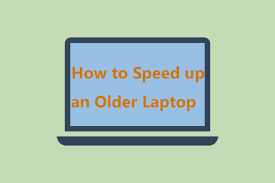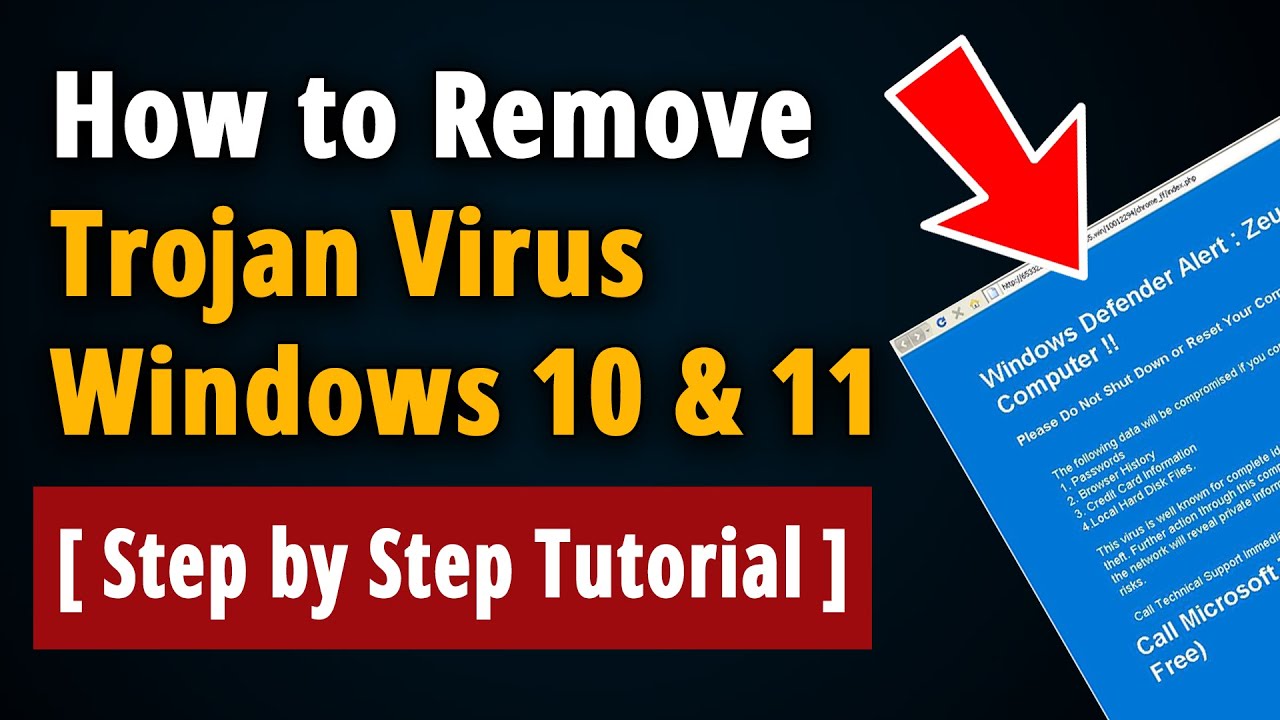Building a gaming PC is an exciting and rewarding experience that allows you to customize a machine tailored to your gaming needs and budget. With advancements in hardware technology and the release of new components in 2024, building a gaming PC has become even more accessible and powerful. If you’re ready to dive into the world of custom PC building, this comprehensive guide on how to build a gaming PC in 2024 will walk you through the process, from selecting components to assembling your dream setup.
Why Build a Gaming PC in 2024?
Before diving into the steps, let’s explore why building a gaming PC in 2024 is a great choice:
Customizability: Tailor your build to suit your specific gaming preferences, whether it’s for high-resolution gaming, streaming, or competitive esports.
Future-Proofing: With the latest hardware, you can build a PC that will handle games and tasks for years to come.
Cost-Effectiveness: Assembling your own PC often gives you better value for your money compared to pre-built systems.
Learning Experience: Building your own PC teaches you valuable skills about computer hardware and troubleshooting.
Key Components for Your Gaming PC in 2024
Before starting the assembly process, you need to choose the right components. Here’s a breakdown of the key parts and how to select the best ones:
1. Central Processing Unit (CPU)
The CPU is the brain of your gaming PC. In 2024, AMD’s Ryzen 7000 series and Intel’s 14th Gen processors are top choices.
For gaming-focused builds, prioritize high clock speeds and strong single-core performance.
Popular choices: AMD Ryzen 5 7600X, Intel Core i5-14600K.
2. Graphics Processing Unit (GPU)
The GPU is the most critical component for gaming. Consider your budget and the games you want to play.
High-end options for 4K gaming: NVIDIA RTX 4090 or AMD Radeon RX 7900 XTX.
Mid-range options for 1440p or 1080p gaming: NVIDIA RTX 4060 Ti or AMD Radeon RX 7600.
3. Motherboard
The motherboard connects all your components and determines compatibility.
Choose a board with the correct socket for your CPU (e.g., AM5 for AMD, LGA1700 for Intel).
Look for features like PCIe 5.0, DDR5 RAM support, and M.2 SSD slots.
4. Memory (RAM)
For gaming in 2024, 16GB is the minimum, but 32GB is ideal for multitasking and future-proofing.
Choose DDR5 RAM for the latest performance boost.
Recommended speed: At least 6000 MHz for gaming.
5. Storage
Use an NVMe SSD for fast load times and system responsiveness.
Recommended size: 1TB for gaming, with an additional HDD or SSD for extra storage if needed.
6. Power Supply Unit (PSU)
A reliable PSU is essential for powering your components.
Calculate your wattage needs using an online PSU calculator.
Choose a PSU with an 80 PLUS Gold or Platinum certification for efficiency.
7. Case
Pick a case that fits your components and offers good airflow.
Mid-tower cases are versatile and suitable for most builds.
Ensure it has enough space for your GPU, CPU cooler, and cable management.
8. Cooling Solution
Stock coolers are sufficient for budget builds.
For better cooling and overclocking, opt for an aftermarket air or liquid cooler.
9. Peripherals
Don’t forget about peripherals like a monitor, keyboard, mouse, and headset. These don’t affect the building process but are crucial for gaming.
Step-by-Step Guide: How to Build a Gaming PC in 2024
Step 1: Prepare Your Workspace
Choose a clean, well-lit area to work.
Gather tools, including a screwdriver, zip ties, and an anti-static wrist strap.
Step 2: Install the CPU
Open the CPU socket on the motherboard.
Align the CPU with the socket, ensuring the triangle marker matches.
Gently place the CPU into the socket and secure it by closing the retention arm.
Step 3: Attach the Cooler
If using a stock cooler, follow the included instructions to attach it.
For aftermarket coolers, apply thermal paste (if not pre-applied) before installation.
Step 4: Install RAM
Locate the RAM slots on your motherboard.
Open the clips on the slots.
Align the notch on the RAM stick with the slot and press down firmly until it clicks into place.
Step 5: Install the Motherboard in the Case
Secure the motherboard’s I/O shield in the case.
Align the motherboard with the standoffs in the case.
Screw the motherboard into place using the provided screws.
Step 6: Install the Storage
Insert your SSD into the M.2 slot on the motherboard and secure it with a screw.
For 2.5-inch SSDs or HDDs, mount them in the drive bays and connect the SATA cables.
Step 7: Install the GPU
Remove the appropriate PCIe slot covers from the case.
Insert the GPU into the top PCIe slot on the motherboard.
Secure the GPU with screws and connect any necessary power cables.
Step 8: Connect the Power Supply
Mount the PSU in the case.
Connect the 24-pin motherboard power cable, CPU power cable, and GPU power cable.
Plug in cables for storage devices and any case fans.
Step 9: Connect Case Fans and Front Panel Cables
Attach case fans to the motherboard or a fan controller.
Connect the front panel cables (power button, USB ports, etc.) to the motherboard.
Step 10: Perform a Test Boot
Before closing the case, connect your monitor, keyboard, and power cable.
Turn on the PC to check if all components are functioning.
If successful, power down and tidy up cables.
Step 11: Install Your Operating System (OS)
Use a USB drive to install Windows or Linux.
Follow the installation prompts to set up your OS.
Tips for Building a Gaming PC in 2024
Double-Check Compatibility: Use tools like PCPartPicker to ensure all your components work together.
Plan for Upgrades: Leave room for future upgrades like additional storage or a more powerful GPU.
Prioritize Cooling: Good airflow and cooling are essential for maintaining performance and longevity.
Cable Management: Keep cables organized to improve airflow and make your build look professional.
Stay Updated: Keep an eye on hardware trends and driver updates to optimize performance.
Conclusion
Building a gaming PC in 2024 is an exciting journey that offers complete control over your gaming experience. By following this guide on how to build a gaming PC in 2024, you’ll have the knowledge and confidence to assemble a powerful, customized machine. Whether you’re a seasoned builder or a first-timer, the satisfaction of completing your build and powering it up for the first time is unmatched. With the right components, a little patience, and a passion for gaming, you’re just steps away from creating a gaming powerhouse that will keep you immersed in your favorite titles for years to come. Happy building!