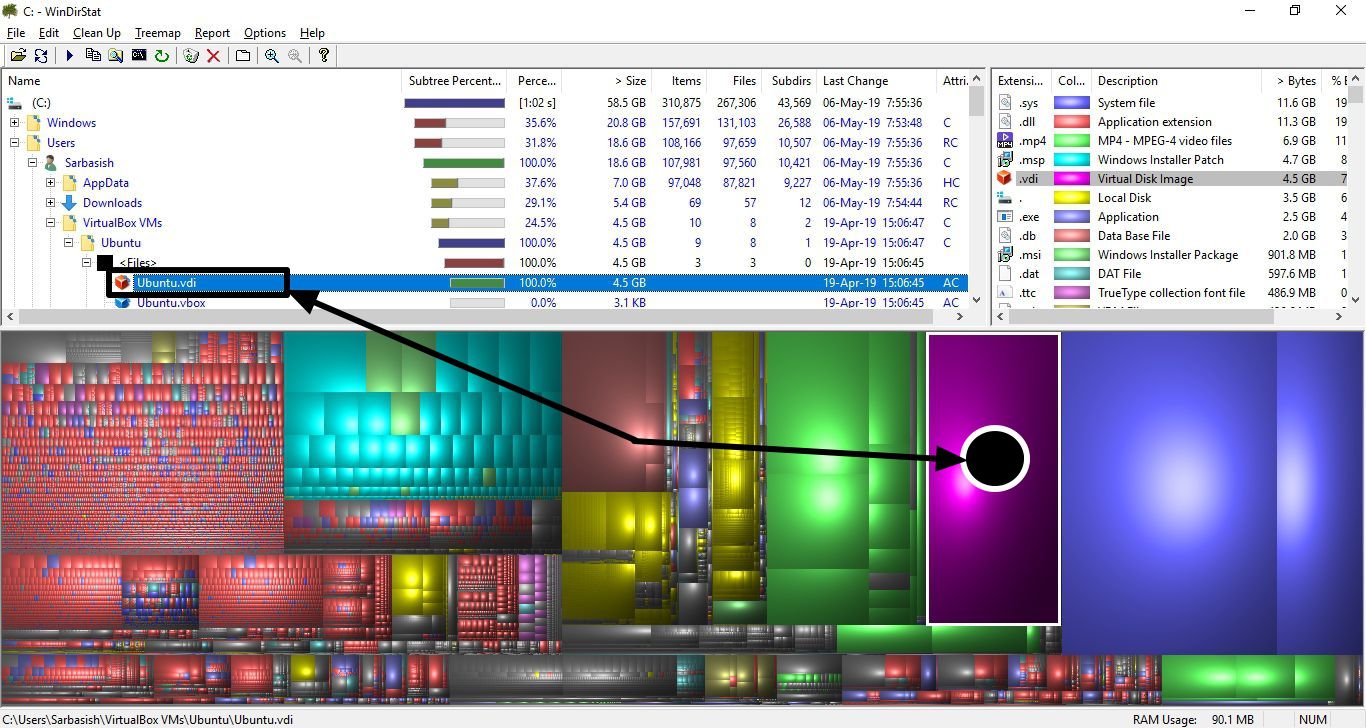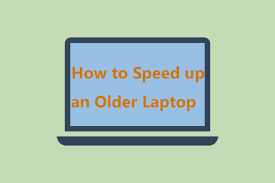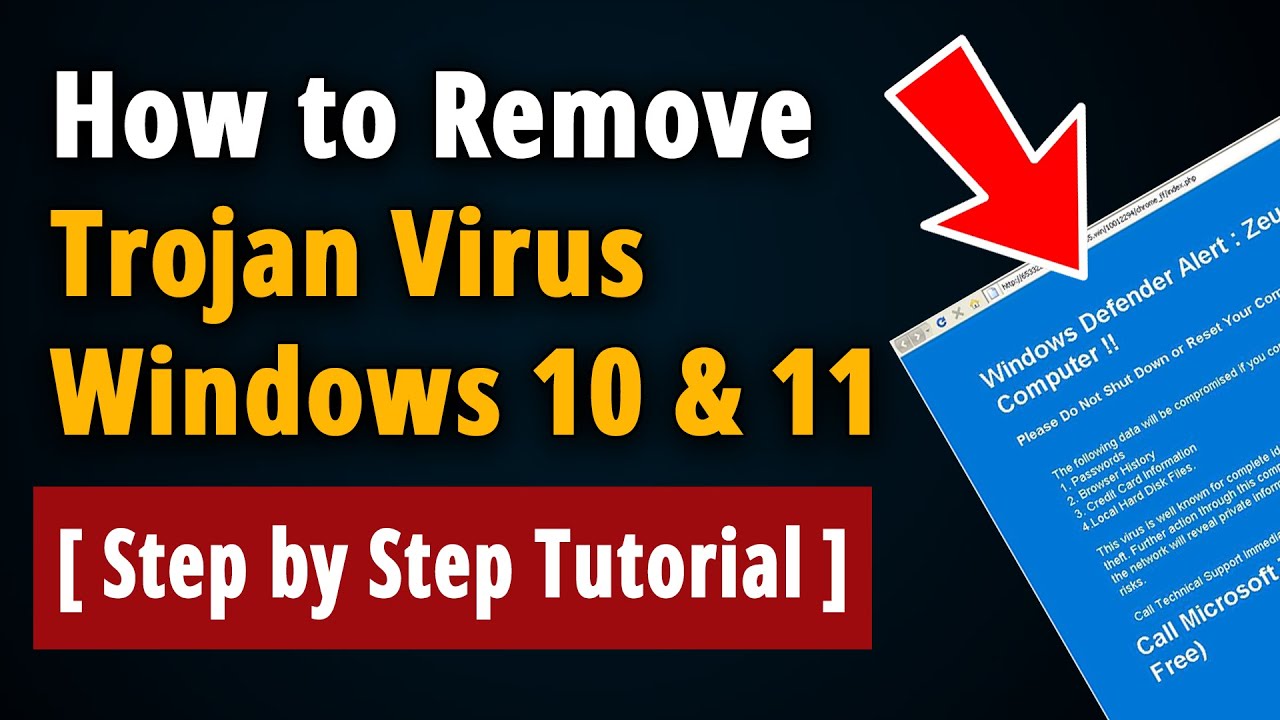The digital age has compelled us to store all our files on our electronic devices. Starting from small files like a PDF to large files like movies and games. Eventually, you run out of internal space in your device. At this point, you have two options, either you can start looking for unnecessary files to delete or move your files to a cloud or external hard drive. The problem with external storage is that you will lose files if your device gets broken. This is the reason you need disc space analyzer software.
A disc space analyzer tool helps you analyze and manage your data. It will show you the files that take up space and, in some cases, let you delete files. Here is a list of the top 10 disc space analyzer software for windows.
WinDirStat
WinDirStat lets you move or delete specific file extensions. It is also capable of scanning multiple folders at the same time.
DiskSavvy
It has a user-friendly interface. It neatly lists your files and, with just one click, you can either delete or move them.
CCleaner
It gives you an overview of your files and the space they occupy. You can thereafter get rid of the files you no longer need.
WizTree
It claims to be the fastest of its kind. It shows the files with their detailed information for easy removal.
SpaceSniffer
You can delete files from within the software. It differentiates the files and folder and shows you its location for easy management.
FolderSizes
It easily identifies larger files so that you can get rid of them. It comes with a free trial of 15-days.
TreeSize
It scans your device and shows the space occupied through a pie chart. Thereafter you can manage your files.
JDiskReport
JDiskReport helps you understand your space occupied by specific files and allows you to easily delete them.
GetFolderSize
Like others in the list, it shows the space occupied by files and folders by scanning and analysing them.
TweakNow DiskAnalyzer
It shows space occupied through a bar graph. It also lists rarely used files and folders. This feature helps with easy deletion.
All these 10 disc space analysers are simple and effective. Install the one you like and easily increase your disc space.